The first Qlik Sense update of the year
2021 seems to be moving at light speed and it’s already time for the first Qlik Sense update of the year. This release brings a sweep of long-awaited new features that will have Qlik Sense developers dancing for joy. Master measures can now be referenced, sheets hidden, and videos played. All of the new updates are discussed in more detail below:
Reference Master Measures in Expressions
This is a big update and has been the bane of many Qlik developers for a long time! Prior to this release, you could only create master measures to keep a single version of an expression which is used across the app. However, you could not reference the master measure in any other expression.
This has now been solved and you can both create and reference master measures within other expressions which increases productivity and governance. It also means there are now no excuses for not utilising master items. Master measures are now highlighted in a light purple hue within expressions.
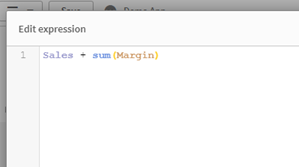
Show/Hide Condition on Sheets
This is another update which will have Qlik developers rejoicing aloud. The show/hide functionality has extended into sheets and can be accessed within the sheet properties of an app. The expression works in the same way as other Qlik objects and must evaluate to true or false.
If false, the sheet is hidden from the app overview. Thankfully, it can be accessed again by clicking on the ‘edit’ button so you cannot lock yourself out of a sheet forever if you made a mistake in your code. This functionality could be useful when wishing to force the user to choose only one product or dimension to see the analysis.
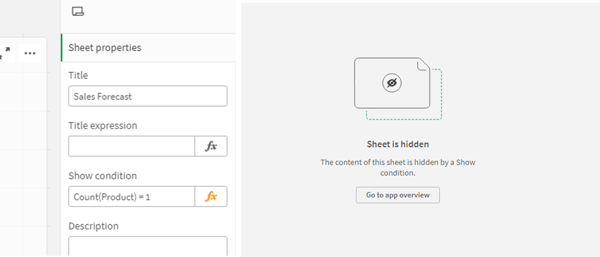
Reload Action added to Button
Previously, if you wanted a button to reload the application prior to this release, you would be relying on a third-party extension. However, Qlik have now added the functionality to reload and partial reload the application from a Qlik button. This ability is located under the possible actions menu within a button. If the partial reload option is ticked, only a partial reload will be carried out. If unchecked, a full reload will take place.
A quick word of warning though, if the user does not have the right licence, is prohibited from reloading due to security rules, or simply if the script fails, there is no visual indicator to make the end user aware that the app failed to reload. Therefore, it would be worth referencing the time of last reload within your app which can be done using the expression =NOW(0).
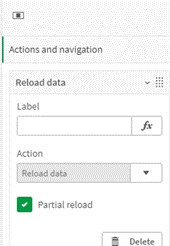
Video Player
Perfect for user guides and tutorials, you can now embed videos into your Qlik application. I am really interested to see how this functionality will be utilised in the coming months as I am sure it could be used in very innovative ways. You can find the video player in the ‘Qlik Dashboard bundle’ allowing you to simply drag and reposition the video onto the sheet. A URL link to the video of choice will be required alongside options to Auto play the video or hide video controls.
A few caveats to the video player need to be stated. First, it is quite format specific, meaning a venture down the rabbit hole of video encodings and all that can entail. It will play MP4, WebM and Ogg video files, however iOS only support certain MP4 encodings, so make sure to test before deploying live. Secondly, this functionality is available in Qlik SaaS, but URLs to videos will need to be whitelisted by a tenant admin.
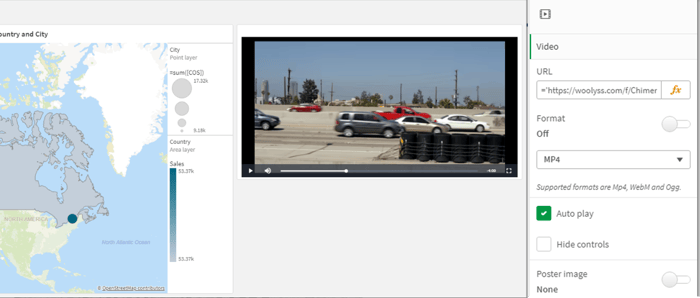
Grid Chart
It is always good to see new visualisations being added to the Qlik armoury and with this release we see the new Grid Chart. Whilst a scatter plot shows one dimension against two measures, the grid chart displays one measure against two dimensions. The visualisation can be found in the ‘Qlik Visualisation bundle’ and measures can be used to control the dot’s size and colour. Additionally, the points can be represented as a number of symbols including squares, stars, diamonds and crosses. I can already think of lots of use cases for the chart going forward!
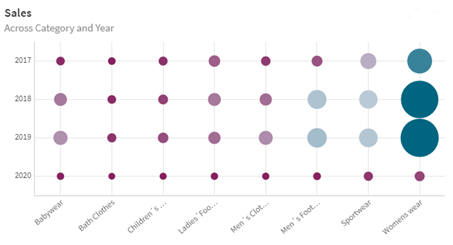
Merge Function in Partial Reload
For those of you utilising partial reloads, this update will be of great excitement! There is a new function available in addition to the Add and Replace functions currently available. It is called Merge and enables you to update, insert and delete rows from existing tables. For this to work you need to provide Qlik with the desired operation (u – update, i – insert, d – delete), the key of the field to change and the value if required to insert or update to.
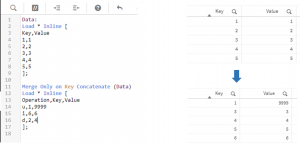
Note in the example above:
• Key 1 has been updated to 9999,
• Key 2 has been deleted
• Key 6 has been inserted.
As you can see, this new function will be extremely powerful when used in the right way and brings a new level of capability to the partial reload functionality.
Date Picker Improvements
A minor update, but for those who use the date picker often, it is a nice feature. You can now customise the This X and Last X buttons. These can be changed in the calendar settings of the date picker.
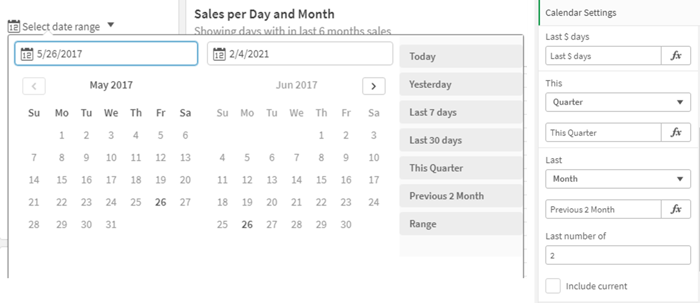
New Functions
Qlik have added a few new functions to help create cleaner code and improve productivity.
- Coalesce(exp, exp,…) : Returns the first not null expression. Less need of nested if statements.
- EmptyIsNull(exp) : Returns null if expression is empty string. Shorter, cleaner code.
- LevenshteinDist(str1, str2) : The minimum number of single -character edits to turn string 1 into 2. Useful for fuzzy string comparisons.
Upgrading to Qlik Sense February 2021
And that is Qlik Sense February 2021. I think you would agree there are lots of powerful new features and tweaks to make life easier for developers. Alongside new visuals and the ability to embed videos.
As ever, if you are a Catalyst BI hosted customer, we will be in touch and will take care of the update for you. Otherwise, please contact your account manager.
I look forward to seeing what this year holds for Qlik and will be sharing more updates later in the year!
Author: Dan James – BI Consultant


