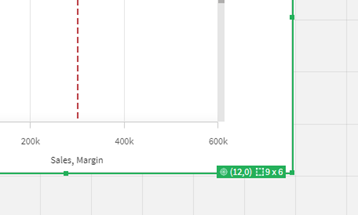The latest named version of Qlik Sense has just been released for client managed environments. This release brings a few new features; however, it is clear Qlik’s development team are focussing their attention on the Qlik Sense SaaS offering. Therefore, from now on I will use these ‘Latest Features’ blog posts to update you on the developments in both the client managed space but also the new features that have come to the SaaS platform.
Updates to the Qlik Sense SaaS platform are pushed out automatically with no named releases unlike client managed versions.
Qlik Sense Client Managed – May 2021
YouTube added to Video Player Functionality
The video player object was added back in the February 2021 release. Back then for those of us who wanted to point it at a YouTube video, we were left disappointed with having to fiddle around with video storage and encodings. However, Qlik has now added the functionality for us to point a YouTube URL at the video object and for the video to automatically pick this up. Therefore, you can now upload videos to YouTube as unlisted videos and provide Qlik the URL, removing the need for video transformations or file storage!
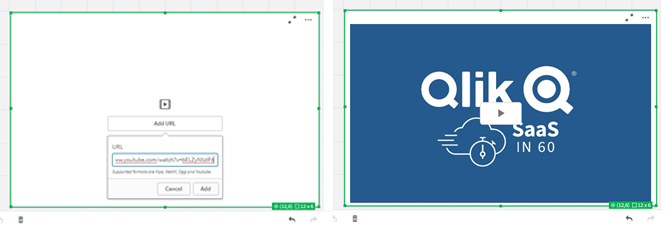
Combo Chart Makeover
The combo chart has received some much-needed love in the May 2021 release. All the visualisation benefits seen in the bar and line charts in recent releases such as reference lines, altering widths/outlines and changing orientation are now available for combo charts too. This ends the dilemma of switching from a bar to a combo chart and losing your reference lines! All these changes are now in the presentation tab of the object.
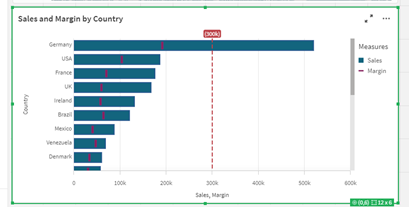
Grid Position Indicator
You may have noticed it in the above screenshots, but this addition is one for the Qlik perfectionists. No longer do you need to guess the size of objects when trying to create the perfectly symmetrical dashboard. When you select on an object in edit mode the little green tag in the bottom left now shows the co-ordinates of the object on the page alongside its grid size. A nice little time saver!
Widget Support Depreciation
This is not a new feature but a notice to any developers using the widget functionality. Qlik are keeping this one low on the radar, but it is worth noting that widgets are officially depreciated and will be removed in a future release. Therefore, please start converting any widgets in use to full extensions.
Upgrading to Qlik Sense May 2021
This named release is relatively minor with a few nice updates. As ever, if you are a Catalyst BI hosted customer, we will be in touch and will take care of the update for you over to May 2021. Otherwise, please contact your account manager.
Qlik Sense SaaS – Latest Updates
Trying to keep up with the pace of development on the Qlik SaaS platform is almost a full-time job in itself. It is clear the direction of travel is to create a world class analytical platform on the cloud. Already Qlik include premium features such as Qlik Alerting, Data Cataloguing and Insight Chat as part of the product with more to come. And the pace of development is truly incredible.
However, before taking the leap onto the SaaS bandwagon, the suitability of the platform in its current form may not meet every business requirement or be feasible due to on-premises data sources or other limitations. Therefore, please reach out to us if you are interested in learning more about the SaaS offering and if it is a feasible option for your business requirements.
As there are no named releases on the platform, I will cover below some of the big updates seen in the past couple of months. In addition, every feature in the client managed release is now available in SaaS.
Dedicated Qlik Sense SaaS Mobile App
The long-awaited mobile app for Qlik Sense SaaS is now available in the android and apple stores. This application most importantly enables end users to receive push notifications directly to their phone to respond to alerts and changes in data. In addition, a new intuitive way to interact with dashboard is now possible within the app.
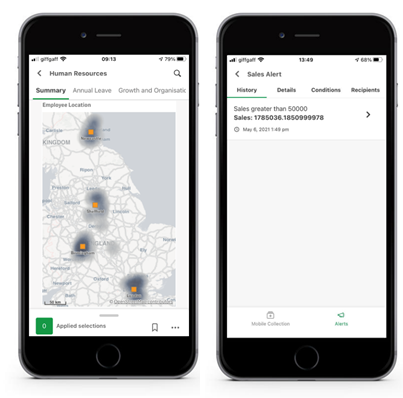
New Clean Navigation Bar
Qlik have unveiled a fresh new navigation bar giving Qlik a more modern look and feel. For those making the transition, all the pieces of the old navigation bar are still there, however the previously centred Prepare/Analyse/Narrate tabs are now left justified and buttons have a more modern look.

Data Catalogue
Basic data cataloguing is now possible within the platform. From the homepage a new tab named ‘Data’ has now been added which will show you all data within each space. Users can right click on each data item to either profile the data, add properties or create a new app based on the data.
Properties and tags can be added to data to help identify data sources with personably identifiable information or data sources which need to be GDPR compliant. A quick sample of the data can be shown to enable users to understand the contents of each data table.
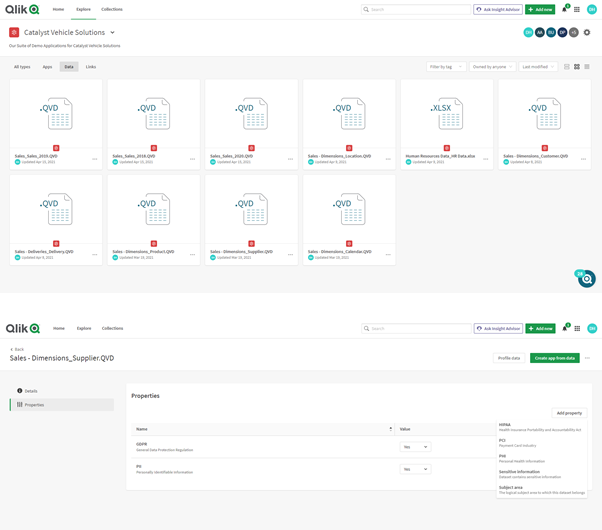
Webhook Integration
For me, this is an area of great excitement and potential. The benefits having all your systems accessible on the cloud provides the ability for automation and integrating multiple systems together. Want your dashboard to update when data is updated in your CRM which then automatically notifies users on slack or teams? Integrations between systems using webhooks is now possible within Qlik Sense on SaaS. Using tools such as Blendr.io (a Qlik acquired company) enables developers to create custom workflows integrating multiple systems together. Loops, if statements and triggers can all be added to make a truly automated process. Expect more on this to come. It is a very exciting space.
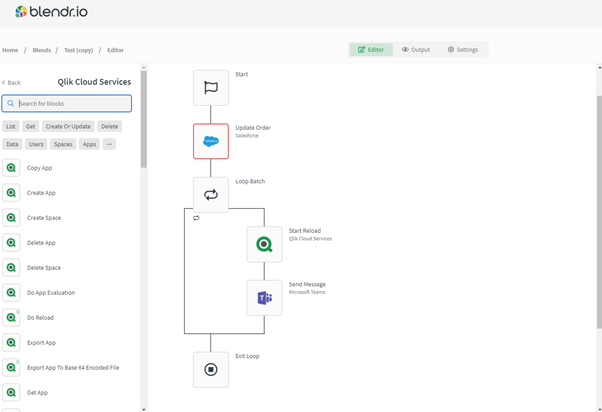
Qlik Data Transfer Update
Qlik Data Transfer (QDT) is a lightweight windows utility which enables users to schedule uploads of on-premises data onto the SaaS platform. Prior to the latest release, the size of flat files that could be uploaded was set to 500MB. This has now been updated to 6GB. However, it must be stated that QDT is not an enterprise level data integration tool and is not yet designed for large uploads and movements of data.
As ever, if you are a Catalyst BI hosted customer, we will be in touch and will take care of the update for you. Otherwise, please contact your account manager.
I look forward to seeing what this year holds for Qlik and will be sharing more updates later in the year!
Author: Dan Homer – BI Consultant